In this post we will see how can we set up workspace & install additional packages for R Studio
For this just click on Tools -> Global Options
Workplace Setup
For this just click on Tools -> Global Options
To install R Package
Packages in R Studio can be installed by clicking Tools-> Install PackagesR packages listing:
Default location of R packages are at http://cran.r-project.org
Use the following commands to deploy a package:
install.package("dplyr")
To load into memory use command:
library(dplyr)
install.package("dplyr")
To load into memory use command:
library(dplyr)


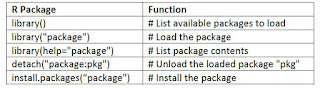












0 comments:
Post a Comment